How to Create a Professional Portfolio (Ultimate 2025 Guide)

Your resume tells employers what you’ve done. A professional portfolio shows them what you can do.
If you’re serious about landing your next role, a portfolio isn’t optional anymore. It’s the difference between getting passed over and getting called in for an interview. Research shows that while a resume lists your experience, a portfolio dives deeper into the results behind the bullet points. When you claim you “increased social media engagement by 40%,” your portfolio can show the actual campaign posts and analytics to prove it.
This guide walks you through exactly how to create a professional portfolio that showcases your best work and helps you stand out in 2025’s competitive job market.
What Is a Professional Portfolio and Who Needs One?
A professional portfolio is a curated collection of your best work samples, achievements, and credentials. Think of it as tangible proof of everything your resume claims you can do.
A work portfolio demonstrates your skills to potential employers through concrete examples. But most people get this wrong: portfolios aren’t just for designers and creatives anymore.

Who should have a portfolio in 2025?
Traditional portfolio fields still include:
- Graphic designers and UX/UI professionals
- Software developers and web developers
- Writers, editors, and content creators
- Photographers and videographers
- Architects and interior designers
But portfolios are becoming critical for:
→ Marketing professionals showing campaigns and results
→ Data analysts displaying visualizations and insights
→ Project managers documenting successful projects
→ Educators with lesson plans and student outcomes
→ Career changers proving transferable skills
Entry-level hiring managers consider a candidate’s portfolio important when evaluating applications. That number is growing across all industries.
Why Do You Need a Professional Portfolio? (Beyond Your Resume)
Your resume gets you in the door. Your portfolio gets you the job.
A strong portfolio accomplishes several things:
1. Proves your skills with real examples
Anyone can write “proficient in Python” on a resume. A portfolio shows the actual code, the project it powered, and the results it delivered. This evidence builds immediate credibility and trust with employers.
2. Differentiates you from other candidates
When 10 candidates have similar experience, the one with a polished portfolio showcasing actual work wins. It demonstrates extra effort and professionalism that most applicants skip.
3. Tells the full story of your projects
Resume bullet points have space for one line. Portfolios let you show the problem you solved, your approach, the challenges you faced, and the measurable results you achieved.
4. Serves as a conversation starter in interviews
During interviews, you can reference specific projects in your portfolio when answering questions. Instead of describing your work abstractly, you’re walking through real examples. This makes your interview responses more concrete and memorable.
5. Builds your professional brand
Over time, your portfolio becomes a central piece of your professional identity. It showcases your style, expertise, and evolution as a professional.

If you’re early in your career or switching fields, a portfolio can compensate for limited experience by highlighting personal projects, freelance work, or class assignments that demonstrate your capabilities.
What Should You Include in Your Professional Portfolio?
Your portfolio should include these core elements:
Contact Information
Make it ridiculously easy for people to reach you. Include your name, email, phone number, and links to LinkedIn, GitHub (for developers), or other relevant professional profiles. Missing contact details is a surprisingly common mistake that costs candidates opportunities.
Put this information prominently on every page or in a clear contact section. Never bury it.
Resume or CV
Include an up-to-date resume that provides context for your portfolio pieces. You can embed it as a downloadable PDF or dedicate a page to it. Make sure it’s tailored to the types of roles you’re pursuing.
If you need help creating an ATS-optimized resume quickly, AIApply’s AI Resume Builder can generate job-specific resumes in under 2 minutes using Harvard-inspired templates.
Personal Statement or Bio
Write a short “About Me” section (3-4 paragraphs) explaining who you are, your expertise, and your career goals. Let your personality show. This humanizes your portfolio and frames your work.
For example, mention what you’re passionate about or your professional mission. This section helps viewers understand the person behind the projects.
Work Samples and Case Studies
This is the heart of your portfolio. Showcase 4-10 of your best projects that are most relevant to the jobs you’re targeting.
For each sample, include:
The key is focusing on your best work, not all of your work. Quality beats quantity every time.
Example structure for a project:
Project: E-commerce Website Redesign
Date: March 2024
Objective: Redesign XYZ Company’s checkout flow to reduce cart abandonment
Role: Lead UX Designer
Tools: Figma, user testing protocols, Google Analytics
Process: Conducted 8 user interviews, identified 3 major friction points, created wireframes and prototypes, ran A/B tests
Results: Reduced cart abandonment by 23% and increased conversions by 15% within first month

Include visuals (screenshots, mockups, graphs, before/after comparisons) to bring each project to life.
Don’t have professional work yet? Use academic projects, personal side projects, volunteer work, or self-initiated practice pieces. The goal is demonstrating skill, and these alternative examples can absolutely accomplish that.
Skills and Technologies
Create a concise list of your key competencies and technical proficiencies. You can organize this as:
- Hard skills (programming languages, design software, data tools)
- Soft skills (leadership, communication, project management)
- Certifications and training
This gives employers a quick snapshot of your capabilities without reading every project description.
Education, Certifications, and Awards
List your educational background, relevant courses, professional certifications, and notable achievements. Include:
- Degrees and institutions
- Industry certifications (Google Analytics, AWS, PMP, etc.)
- Professional development courses
- Awards, honors, or recognitions
These credentials validate your qualifications and show commitment to your field.
Testimonials (Optional but Powerful)
Include 2-5 short testimonials from past employers, clients, professors, or colleagues. A sentence or two of specific praise boosts your credibility significantly.
“Sarah delivered this project two weeks ahead of schedule and exceeded all our KPIs. Her attention to detail and communication were exceptional.”
(Marketing Director, ABC Corp)
You can also provide downloadable recommendation letters if you have them.
How to Choose the Right Portfolio Platform (Digital vs Physical)
The first decision: digital, physical, or hybrid?
Digital Portfolios (Recommended for Most)
An online portfolio is accessible 24/7 and easy to share. Digital portfolios are now the default choice for most professionals.
Choose a platform common in your industry. If you’re building a custom website, secure a domain name that’s ideally your name (YourName.com).
Pro tip: If building a website feels overwhelming, start simple. Create a well-organized Google Drive folder with your projects and documents, then share the link. This simple approach has helped many candidates succeed.

Physical Portfolios
In certain fields like fine arts, architecture, or in-person interviews, a physical portfolio complements your digital version. Use a high-quality binder with:
- Clear page protectors
- Tab dividers for sections
- Professional printing (no wrinkled or smudged pages)
Physical portfolios work best when you can leave something tangible with an interviewer or present your work in person.
Hybrid Approach (Best for Maximum Reach)
Maintain an updated online portfolio for broad visibility, plus a slim PDF version you can email for specific opportunities. The content overlaps, but the formats serve different situations.
How to Select and Organize Your Best Work Samples
Start by collecting everything that could potentially go in your portfolio:
- Project files and reports
- Design mockups and code repositories
- Articles, presentations, and media
- Certifications, awards, and performance reviews
- Client or supervisor feedback
Then curate ruthlessly. Aim for 5-10 of your strongest, most relevant pieces.
How to choose:
① Prioritize quality and measurable impact
Pick work you’re genuinely proud of that delivered results. A project that drove measurable outcomes (e.g., “Redesigned UX, boosting conversions by 20%”) beats work that didn’t move the needle.
② Keep it relevant
Every piece should showcase skills for the jobs you want. If you’re changing careers, include personal or academic projects that demonstrate transferable skills. Just label them clearly (class project, self-initiated, freelance).
③ Show range without losing focus
Demonstrate breadth of abilities while maintaining coherence. A digital marketer might include one social media campaign, one email campaign, and one SEO case study to cover different expertise areas.
④ Favor recent work
Prioritize projects from the last 2-3 years unless older work is exceptionally impressive or relevant. Current work better reflects your present capabilities.
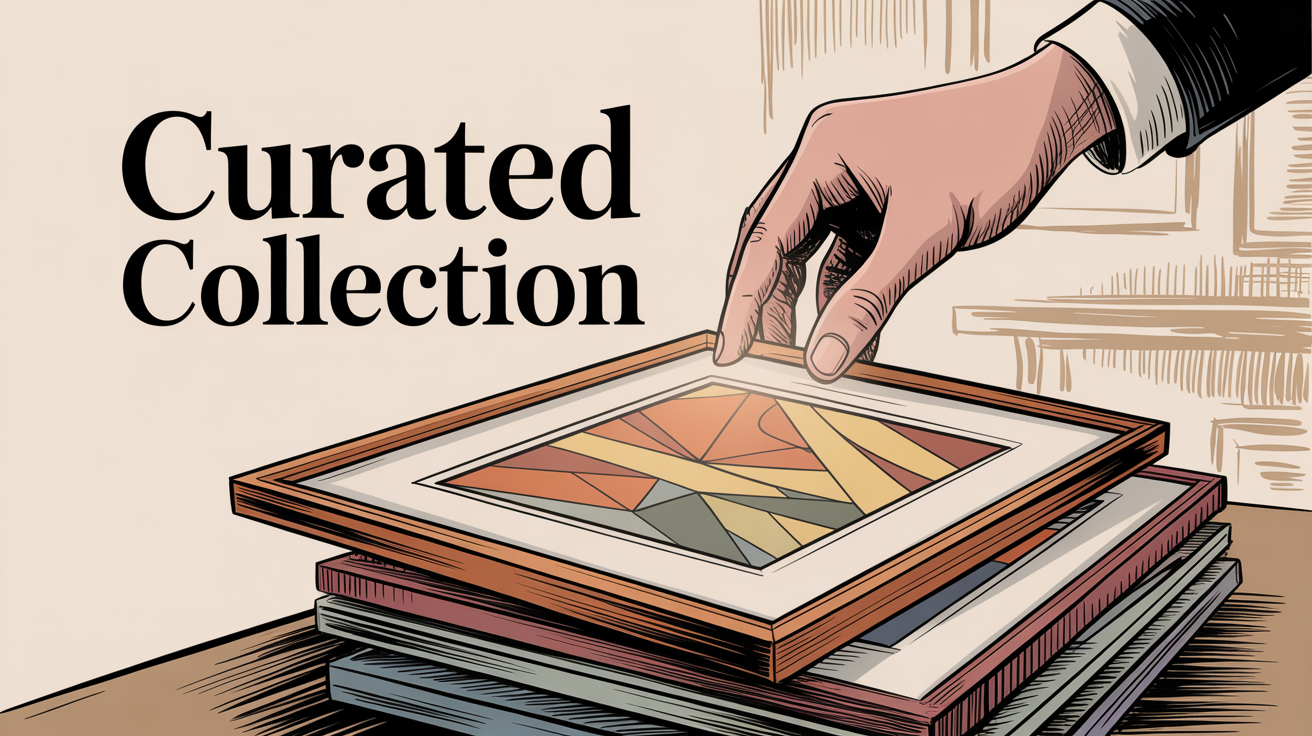
When gathering materials, note any context for each project (feedback received, metrics achieved, obstacles overcome). These details will strengthen your descriptions later.
How to Structure Your Portfolio for Easy Navigation
Structure your portfolio so busy hiring managers can quickly find what they need and understand your capabilities.
Create a logical flow:
Lead with your best content
Put your bio and resume first so viewers immediately understand who you are. Then present projects, typically sorted newest-first to showcase current capabilities. Chronological organization (most recent first) is standard practice.
Alternatively, sort by impact (strongest projects first) or by category if you have distinct skill areas.
Keep formatting consistent
Use the same heading styles, fonts, and structure for every project description. This creates a cohesive, professional feel that makes your portfolio easier to navigate.
Make navigation intuitive
On websites, use clear menus and categories. Every page should have easy access to contact info (header or footer).
In physical portfolios, use a table of contents, labeled section dividers, and page numbers.
Don’t bury important information. If you won a major award or worked with a prestigious client, make that prominent.
How to Write Project Descriptions That Get Results
The biggest mistake people make with portfolios? Uploading work with little or no explanation.
Leaving employers to guess what role you played or why the work matters drastically weakens your portfolio’s impact.
Every project needs:
Clear title and date
Make it immediately obvious what the project is and when you completed it.
Objective/purpose
One or two sentences on what the project aimed to accomplish.
Example: “Redesigned the e-commerce website for XYZ Co. to improve user conversion rates.”
Your specific role
Be explicit about your contributions, especially for team projects. What did YOU do?
Example: “I led the UX design and coded the front-end using React.js. I also conducted user research with 5 participants.”
Tools and skills applied
Mention specific technologies, methodologies, or approaches.
Example: “Designed in Figma, developed with React.js and Node.js, deployed on AWS.”
The process (when relevant)
Briefly outline your approach, especially for design, research, or complex projects. Keep it concise.
Example: “Performed user research, sketched wireframes, built high-fidelity prototypes, then conducted A/B testing.”
Measurable outcomes
This is crucial. Quantify impact whenever possible.
Examples:
- “Resulted in 15% increase in sales within 3 months”
- “Reduced page load time by 40%, improving user retention by 12%”
- “Earned an A+ and professor commendation”
- “Client extended contract based on project success”
Keep descriptions brief but informative. Aim for 4-6 sentences or bullet points covering these elements. Hiring managers prefer concise bullet lists over dense paragraphs.
Use active language
Write “I designed…” and “I implemented…” not passive descriptions. Your portfolio must stand alone without you there to explain it.
Never share proprietary information
Don’t include confidential data or sensitive information from past employers without permission. If needed, anonymize details (e.g., “a Fortune 500 financial services client” instead of the company name).
For team projects, clearly indicate what the team accomplished versus what you specifically contributed.
How to Design Your Portfolio for Maximum Impact
How you present your portfolio matters as much as what you include.
Keep it clean and consistent
Use a cohesive look throughout. Stick to 1-2 fonts maximum and a harmonious color scheme. Consistent headers, footers, and layouts create a polished impression. Embrace white space. Cluttered designs distract from your work.
Ensure easy navigation
Design with your audience (hiring managers) in mind. Use clear headings and labels. On websites, that means intuitive menus and functional links. In PDFs, use clear section breaks and repeated section headers.
Use high-quality visuals
Showcase your work with crisp, high-resolution images. Blurry screenshots or low-quality photos make your work look unprofessional. Optimize file sizes for web (most platforms do this automatically), but never sacrifice quality.
Test how images look on different devices. They should be sharp on desktop and mobile. For printed portfolios, do a test print to ensure quality.
Make it mobile-friendly
Many recruiters will view your portfolio on phones or tablets. Modern templates usually provide responsive design, but verify yours works well on small screens. Mobile-friendly portfolios ensure you don’t lose viewers on the go.
Reflect your professional brand
The design should align with your industry and the image you want to project. Creative fields can use distinctive layouts and interactive elements. Conservative fields (finance, law) should stick to clean, traditional designs.
Professionalism is key regardless of industry. Avoid garish colors, hard-to-read fonts, or anything that undermines readability.
Consider interactive elements (for digital portfolios)
Video editors can embed clips. Developers can link to live demos. Designers might use image galleries or before/after sliders.
Just ensure these elements work correctly and don’t confuse navigation.
Prioritize accessibility
Use sufficient color contrast (don’t put light gray text on white backgrounds). Use legible font sizes (14-16px minimum for body text). Organize text in short paragraphs or bullet points for easy scanning
Use templates if needed
Not confident in your design skills? Website builders offer professionally designed templates you can customize. Design tools provide free portfolio layouts for PDFs.
Look at examples of great portfolios in your field for inspiration, but don’t copy exact styles. Use them to inform your unique approach.
How to Review and Publish Your Portfolio Successfully
Before sharing your portfolio with employers, do thorough quality assurance.
Proofread everything
Check for spelling mistakes, grammar issues, and consistency in tone. Read it aloud or have someone else review it. A single typo can cast doubt on your attention to detail.
Verify that all data, metrics, dates, and company names are accurate.
Test all links and multimedia
Click every link to ensure it works and goes to the right place. Test contact forms by sending yourself a message. Play videos and interactive elements.
A hiring manager clicking a broken link or getting a 404 error will question your professionalism.
Get outside feedback
Have at least one person review your portfolio objectively. Choose someone who will give honest, constructive feedback (colleague, mentor, professor, industry friend).
Ask them to navigate as if they were an employer:
- Is anything confusing?
- Did they get a clear sense of your capabilities?
- Was anything hard to find?
- How’s the visual design?
Have someone review your site and ask for honest feedback about style, design, and content before you publish.
Make final refinements
Based on your review and feedback, make necessary changes. Sometimes less is more. Cut weaker projects, rephrase unclear descriptions, fix visual alignment issues, add missing elements.
Double-check contact information is current. Imagine an employer trying to reach you with the information listed.
Publish or finalize
For websites, ensure it’s set to public. Consider adding basic SEO (page titles with your name and skills) so your portfolio appears when people Google you.
For PDFs, export at reasonable resolution (clear but not 50MB). Aim for under 5-10MB if emailing.
Back up everything
Save copies of your final portfolio files. If using a website builder, keep backup copies of text and images. This is a living asset you’ll update over time.
How to Share Your Portfolio and Get More Interviews
Your portfolio is ready. Now maximize its value.
Share it everywhere:
On your resume and cover letter
Include your portfolio URL near your contact information. Label it clearly: “Portfolio: yourname.com”
Every application you submit should invite employers to see more. If you’re using AIApply’s job application tools, input your portfolio link so it’s automatically included with every application.
On LinkedIn and professional profiles
Add your portfolio link to LinkedIn (there’s a specific field for websites). Feature some portfolio projects in LinkedIn’s Featured section. Add the link to other professional profiles and job boards.
Email signature and business cards
Include a subtle link in your email signature: “Portfolio: yourname.com”
Print your portfolio URL on business cards, especially if you freelance or attend networking events.
In networking and outreach
When emailing someone for opportunities, drop your portfolio link. If you have a physical portfolio and you’re at an interview or career fair, offer to share it or leave a sample (ensure contact info is on leave-behinds).
Tailor for specific opportunities
If pursuing multiple role types, you might create customized versions emphasizing different skill sets. For a specific job you really want, consider creating a private page or PDF with the most relevant projects for that role.
Some candidates even include targeted recommendations, like a 30/60/90-day plan showing what they’d accomplish in the first months. These advanced tactics take extra work but can set you apart for roles you’re passionate about.
Use it in interviews
Reference your portfolio when answering questions. If asked about your strengths, you might say, “One of my strengths is data visualization. I actually created this interactive dashboard for client analytics, which you can see in my portfolio.”
Using your portfolio as evidence makes your responses concrete and memorable.
Update regularly
Your portfolio should evolve with your career. Review and refresh it at least twice a year or whenever you complete major projects.
Remove older pieces that no longer represent your best work. Add new projects. Update statistics and results on existing projects if they’ve progressed.
Set a recurring calendar reminder to update your portfolio. Each update ensures viewers see the current you, not a snapshot from years ago.
Also check that external links still work and contact details remain current. Broken links and outdated information hurt your credibility.

Portfolio Mistakes That Kill Your Chances (And How to Avoid Them)
Avoid these pitfalls:
1. Including too much content
Quality over quantity. A concise portfolio with 5 outstanding samples beats a bulky one with 15 mediocre pieces. Overwhelming viewers dilutes the impact of your best work.
2. Using outdated or irrelevant work
That amazing project from 10 years ago probably doesn’t reflect your current skills or industry standards. Outdated work makes your portfolio feel stale.
Regularly prune projects that no longer align with jobs you’re seeking.
3. Poor organization and navigation
If people can’t find what they’re looking for, they’ll give up. Organize logically (by skill, type, or chronology) and use clear section titles and navigation.
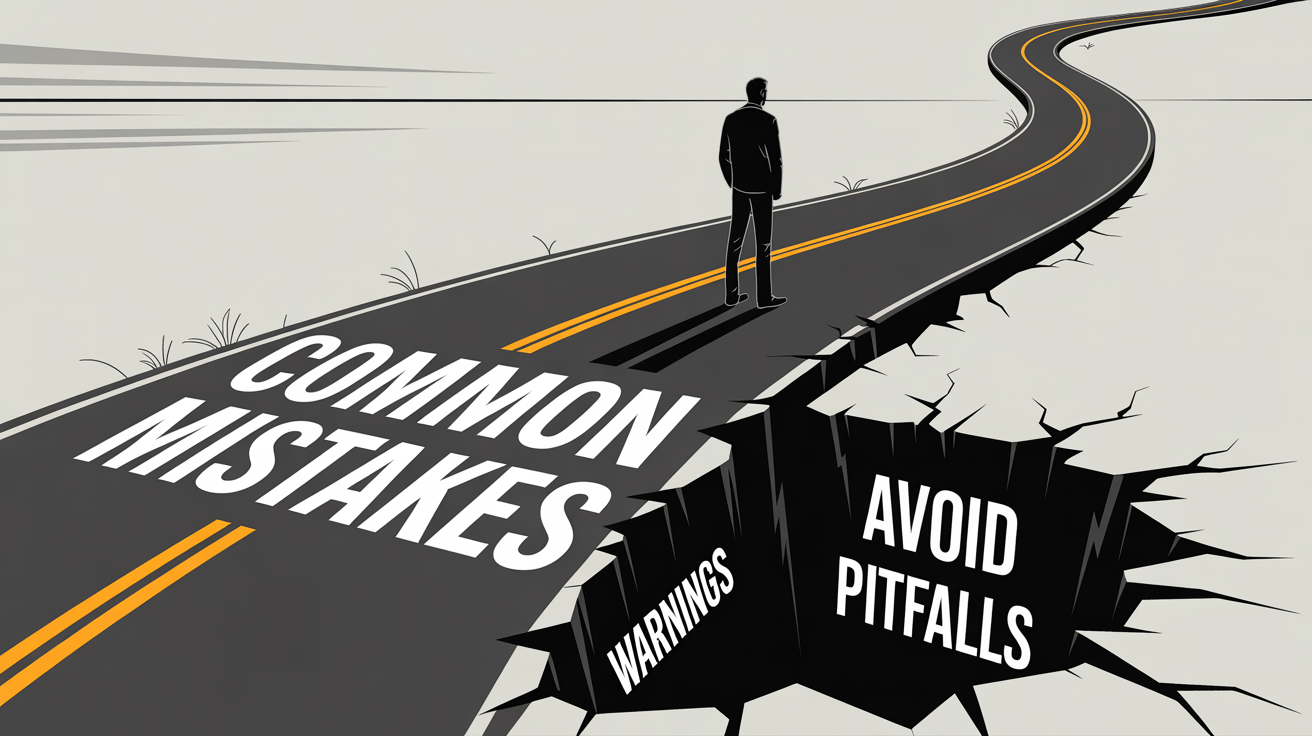
4. Lack of context for projects
Posting work with no explanation leaves employers guessing about your role and impact. This is one of the most common mistakes.
Always include at least a brief description for each piece.
5. Low-quality visuals or broken links
Blurry images, illegible graphics, or broken links make you look unprofessional fast. Use high-resolution images and verify all links work.
6. Not tailoring at all
Sending the exact same portfolio to every employer without considering their specific needs is a missed opportunity. Even small adjustments (reordering projects, highlighting specific skills) can make your portfolio speak directly to each role.
7. Missing or buried contact information
This surprisingly common mistake can cost you opportunities. Make contact info unmistakably visible on every page or in an obvious contact section.
8. Overly flashy or inaccessible design
Auto-playing music, heavy animations, and weird navigation impress no one unless you’re specifically showcasing web animation skills. Keep usability in mind. Impress with content and clean design.
How AIApply Helps Portfolio Building and Job Applications
Creating a standout portfolio is just the first step. Actually getting your portfolio in front of hiring managers requires a strategic job search.
AIApply streamlines the entire job search process so your portfolio gets the attention it deserves:
AI Resume Builder: Generate ATS-optimized, job-specific resumes in under 2 minutes that complement your portfolio perfectly. Every resume can include your portfolio link prominently.
AI Cover Letter Builder: Create customized cover letters that reference your portfolio work and specific projects relevant to each role.
Auto Apply: Submit up to 500 tailored applications per month automatically, each one including your portfolio link. AIApply crawls over 1 million job postings and submits applications with your customized materials.
Interview Buddy: Once your portfolio lands you interviews, AIApply’s Chrome extension listens to live interview questions and suggests answers in real-time during video calls.
The entire system works together. Auto Apply finds opportunities and submits applications with your portfolio link. The resume and cover letter tools ensure each application is customized. Interview Buddy helps you reference your portfolio effectively during interviews.
Over 800,000 job seekers use AIApply, with users seeing an 80% higher likelihood of getting hired when using the complete workflow.
Your Portfolio as a Career Asset: Final Thoughts
Creating a professional portfolio takes effort, but it’s one of the smartest career investments you can make.
A strong portfolio sets you apart and positions you better than other candidates. As the job market becomes more skills-focused in 2025 and beyond, portfolios are becoming the norm rather than the exception.
Think of your portfolio as your personal career showroom. It displays your brand, abilities, and accomplishments in ways a traditional resume alone cannot.
As you use your portfolio in your job search, notice what projects get the most positive feedback or spark conversation. That can guide which skills to further develop. Keep iterating on your portfolio just as you iterate on your skills.
To recap the process:
① Choose your format and platform
② Gather and curate your best 5-10 pieces
③ Organize logically with clear navigation
④ Write compelling descriptions with measurable results
⑤ Design for visual appeal and professionalism
⑥ Review, refine, and get feedback
⑦ Publish and share everywhere
⑧ Update regularly as you complete new work
Your portfolio isn’t just for job hunting. It boosts confidence by reminding you what you’ve accomplished. It helps identify skill gaps. It’s a living archive of your professional growth.
Start building now, even if you’re early career. Begin collecting class projects or personal work. Future you will be grateful.

In the end, your portfolio is more than a collection of projects. It’s the story of you as a professional. Make it a story you’re proud to share.
With a stellar portfolio and strategic job search tools like AIApply, you’ll be equipped to seize opportunities and show the world what you’re truly capable of.
Frequently Asked Questions
How long should my portfolio be?
Aim for 5-10 of your best projects. Quality matters more than quantity. Employers typically won’t look at more than 10 pieces, so choose work that best demonstrates your skills and fits the types of roles you’re targeting.
Do I need a portfolio if I’m just starting out?
Yes. Early career professionals and career changers can include academic projects, volunteer work, personal side projects, or self-initiated practice pieces. The goal is demonstrating skill, and these alternative examples accomplish that effectively.
Should I include group projects in my portfolio?
Absolutely, but be crystal clear about your specific contributions. Explain what the team accomplished overall, then detail exactly what you did individually. Employers need to understand your role versus the team’s role.
How often should I update my portfolio?
Review and update at least twice a year or whenever you complete significant projects. Remove outdated work that no longer represents your current skill level. Add new projects and update metrics on existing ones. Set a recurring calendar reminder.
What file format should I use for PDF portfolios?
Export as a high-quality PDF that’s under 5-10MB for easy emailing. Ensure all images are crisp but the file size remains manageable. Test that any embedded links work when you open the PDF.
Can I use my portfolio for freelance work or just job hunting?
Portfolios work excellently for attracting freelance clients. Include client testimonials and emphasize results you delivered. Make it easy for potential clients to contact you and understand your services.
Should I password-protect my online portfolio?
Generally no. You want employers to access it easily. If you have confidential work, consider creating public-safe versions (with sensitive details removed or anonymized) specifically for your portfolio.
What if I signed an NDA with a previous employer?
You can still showcase the work, but anonymize company details and remove any proprietary or confidential information. Use generic descriptions like “a Fortune 500 retail client” instead of the actual company name. Always get permission if you’re uncertain.
Your resume tells employers what you’ve done. A professional portfolio shows them what you can do.
If you’re serious about landing your next role, a portfolio isn’t optional anymore. It’s the difference between getting passed over and getting called in for an interview. Research shows that while a resume lists your experience, a portfolio dives deeper into the results behind the bullet points. When you claim you “increased social media engagement by 40%,” your portfolio can show the actual campaign posts and analytics to prove it.
This guide walks you through exactly how to create a professional portfolio that showcases your best work and helps you stand out in 2025’s competitive job market.
What Is a Professional Portfolio and Who Needs One?
A professional portfolio is a curated collection of your best work samples, achievements, and credentials. Think of it as tangible proof of everything your resume claims you can do.
A work portfolio demonstrates your skills to potential employers through concrete examples. But most people get this wrong: portfolios aren’t just for designers and creatives anymore.

Who should have a portfolio in 2025?
Traditional portfolio fields still include:
- Graphic designers and UX/UI professionals
- Software developers and web developers
- Writers, editors, and content creators
- Photographers and videographers
- Architects and interior designers
But portfolios are becoming critical for:
→ Marketing professionals showing campaigns and results
→ Data analysts displaying visualizations and insights
→ Project managers documenting successful projects
→ Educators with lesson plans and student outcomes
→ Career changers proving transferable skills
Entry-level hiring managers consider a candidate’s portfolio important when evaluating applications. That number is growing across all industries.
Why Do You Need a Professional Portfolio? (Beyond Your Resume)
Your resume gets you in the door. Your portfolio gets you the job.
A strong portfolio accomplishes several things:
1. Proves your skills with real examples
Anyone can write “proficient in Python” on a resume. A portfolio shows the actual code, the project it powered, and the results it delivered. This evidence builds immediate credibility and trust with employers.
2. Differentiates you from other candidates
When 10 candidates have similar experience, the one with a polished portfolio showcasing actual work wins. It demonstrates extra effort and professionalism that most applicants skip.
3. Tells the full story of your projects
Resume bullet points have space for one line. Portfolios let you show the problem you solved, your approach, the challenges you faced, and the measurable results you achieved.
4. Serves as a conversation starter in interviews
During interviews, you can reference specific projects in your portfolio when answering questions. Instead of describing your work abstractly, you’re walking through real examples. This makes your interview responses more concrete and memorable.
5. Builds your professional brand
Over time, your portfolio becomes a central piece of your professional identity. It showcases your style, expertise, and evolution as a professional.

If you’re early in your career or switching fields, a portfolio can compensate for limited experience by highlighting personal projects, freelance work, or class assignments that demonstrate your capabilities.
What Should You Include in Your Professional Portfolio?
Your portfolio should include these core elements:
Contact Information
Make it ridiculously easy for people to reach you. Include your name, email, phone number, and links to LinkedIn, GitHub (for developers), or other relevant professional profiles. Missing contact details is a surprisingly common mistake that costs candidates opportunities.
Put this information prominently on every page or in a clear contact section. Never bury it.
Resume or CV
Include an up-to-date resume that provides context for your portfolio pieces. You can embed it as a downloadable PDF or dedicate a page to it. Make sure it’s tailored to the types of roles you’re pursuing.
If you need help creating an ATS-optimized resume quickly, AIApply’s AI Resume Builder can generate job-specific resumes in under 2 minutes using Harvard-inspired templates.
Personal Statement or Bio
Write a short “About Me” section (3-4 paragraphs) explaining who you are, your expertise, and your career goals. Let your personality show. This humanizes your portfolio and frames your work.
For example, mention what you’re passionate about or your professional mission. This section helps viewers understand the person behind the projects.
Work Samples and Case Studies
This is the heart of your portfolio. Showcase 4-10 of your best projects that are most relevant to the jobs you’re targeting.
For each sample, include:
The key is focusing on your best work, not all of your work. Quality beats quantity every time.
Example structure for a project:
Project: E-commerce Website Redesign
Date: March 2024
Objective: Redesign XYZ Company’s checkout flow to reduce cart abandonment
Role: Lead UX Designer
Tools: Figma, user testing protocols, Google Analytics
Process: Conducted 8 user interviews, identified 3 major friction points, created wireframes and prototypes, ran A/B tests
Results: Reduced cart abandonment by 23% and increased conversions by 15% within first month

Include visuals (screenshots, mockups, graphs, before/after comparisons) to bring each project to life.
Don’t have professional work yet? Use academic projects, personal side projects, volunteer work, or self-initiated practice pieces. The goal is demonstrating skill, and these alternative examples can absolutely accomplish that.
Skills and Technologies
Create a concise list of your key competencies and technical proficiencies. You can organize this as:
- Hard skills (programming languages, design software, data tools)
- Soft skills (leadership, communication, project management)
- Certifications and training
This gives employers a quick snapshot of your capabilities without reading every project description.
Education, Certifications, and Awards
List your educational background, relevant courses, professional certifications, and notable achievements. Include:
- Degrees and institutions
- Industry certifications (Google Analytics, AWS, PMP, etc.)
- Professional development courses
- Awards, honors, or recognitions
These credentials validate your qualifications and show commitment to your field.
Testimonials (Optional but Powerful)
Include 2-5 short testimonials from past employers, clients, professors, or colleagues. A sentence or two of specific praise boosts your credibility significantly.
“Sarah delivered this project two weeks ahead of schedule and exceeded all our KPIs. Her attention to detail and communication were exceptional.”
(Marketing Director, ABC Corp)
You can also provide downloadable recommendation letters if you have them.
How to Choose the Right Portfolio Platform (Digital vs Physical)
The first decision: digital, physical, or hybrid?
Digital Portfolios (Recommended for Most)
An online portfolio is accessible 24/7 and easy to share. Digital portfolios are now the default choice for most professionals.
Choose a platform common in your industry. If you’re building a custom website, secure a domain name that’s ideally your name (YourName.com).
Pro tip: If building a website feels overwhelming, start simple. Create a well-organized Google Drive folder with your projects and documents, then share the link. This simple approach has helped many candidates succeed.

Physical Portfolios
In certain fields like fine arts, architecture, or in-person interviews, a physical portfolio complements your digital version. Use a high-quality binder with:
- Clear page protectors
- Tab dividers for sections
- Professional printing (no wrinkled or smudged pages)
Physical portfolios work best when you can leave something tangible with an interviewer or present your work in person.
Hybrid Approach (Best for Maximum Reach)
Maintain an updated online portfolio for broad visibility, plus a slim PDF version you can email for specific opportunities. The content overlaps, but the formats serve different situations.
How to Select and Organize Your Best Work Samples
Start by collecting everything that could potentially go in your portfolio:
- Project files and reports
- Design mockups and code repositories
- Articles, presentations, and media
- Certifications, awards, and performance reviews
- Client or supervisor feedback
Then curate ruthlessly. Aim for 5-10 of your strongest, most relevant pieces.
How to choose:
① Prioritize quality and measurable impact
Pick work you’re genuinely proud of that delivered results. A project that drove measurable outcomes (e.g., “Redesigned UX, boosting conversions by 20%”) beats work that didn’t move the needle.
② Keep it relevant
Every piece should showcase skills for the jobs you want. If you’re changing careers, include personal or academic projects that demonstrate transferable skills. Just label them clearly (class project, self-initiated, freelance).
③ Show range without losing focus
Demonstrate breadth of abilities while maintaining coherence. A digital marketer might include one social media campaign, one email campaign, and one SEO case study to cover different expertise areas.
④ Favor recent work
Prioritize projects from the last 2-3 years unless older work is exceptionally impressive or relevant. Current work better reflects your present capabilities.
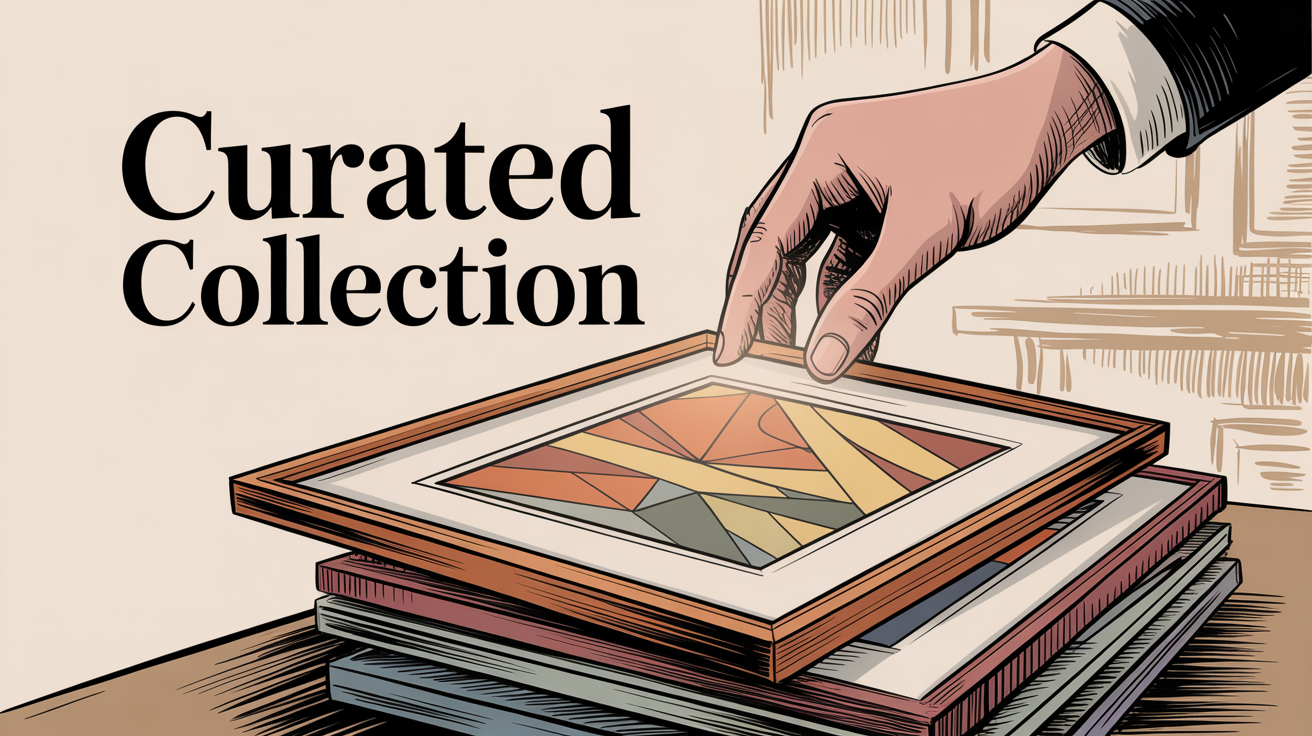
When gathering materials, note any context for each project (feedback received, metrics achieved, obstacles overcome). These details will strengthen your descriptions later.
How to Structure Your Portfolio for Easy Navigation
Structure your portfolio so busy hiring managers can quickly find what they need and understand your capabilities.
Create a logical flow:
Lead with your best content
Put your bio and resume first so viewers immediately understand who you are. Then present projects, typically sorted newest-first to showcase current capabilities. Chronological organization (most recent first) is standard practice.
Alternatively, sort by impact (strongest projects first) or by category if you have distinct skill areas.
Keep formatting consistent
Use the same heading styles, fonts, and structure for every project description. This creates a cohesive, professional feel that makes your portfolio easier to navigate.
Make navigation intuitive
On websites, use clear menus and categories. Every page should have easy access to contact info (header or footer).
In physical portfolios, use a table of contents, labeled section dividers, and page numbers.
Don’t bury important information. If you won a major award or worked with a prestigious client, make that prominent.
How to Write Project Descriptions That Get Results
The biggest mistake people make with portfolios? Uploading work with little or no explanation.
Leaving employers to guess what role you played or why the work matters drastically weakens your portfolio’s impact.
Every project needs:
Clear title and date
Make it immediately obvious what the project is and when you completed it.
Objective/purpose
One or two sentences on what the project aimed to accomplish.
Example: “Redesigned the e-commerce website for XYZ Co. to improve user conversion rates.”
Your specific role
Be explicit about your contributions, especially for team projects. What did YOU do?
Example: “I led the UX design and coded the front-end using React.js. I also conducted user research with 5 participants.”
Tools and skills applied
Mention specific technologies, methodologies, or approaches.
Example: “Designed in Figma, developed with React.js and Node.js, deployed on AWS.”
The process (when relevant)
Briefly outline your approach, especially for design, research, or complex projects. Keep it concise.
Example: “Performed user research, sketched wireframes, built high-fidelity prototypes, then conducted A/B testing.”
Measurable outcomes
This is crucial. Quantify impact whenever possible.
Examples:
- “Resulted in 15% increase in sales within 3 months”
- “Reduced page load time by 40%, improving user retention by 12%”
- “Earned an A+ and professor commendation”
- “Client extended contract based on project success”
Keep descriptions brief but informative. Aim for 4-6 sentences or bullet points covering these elements. Hiring managers prefer concise bullet lists over dense paragraphs.
Use active language
Write “I designed…” and “I implemented…” not passive descriptions. Your portfolio must stand alone without you there to explain it.
Never share proprietary information
Don’t include confidential data or sensitive information from past employers without permission. If needed, anonymize details (e.g., “a Fortune 500 financial services client” instead of the company name).
For team projects, clearly indicate what the team accomplished versus what you specifically contributed.
How to Design Your Portfolio for Maximum Impact
How you present your portfolio matters as much as what you include.
Keep it clean and consistent
Use a cohesive look throughout. Stick to 1-2 fonts maximum and a harmonious color scheme. Consistent headers, footers, and layouts create a polished impression. Embrace white space. Cluttered designs distract from your work.
Ensure easy navigation
Design with your audience (hiring managers) in mind. Use clear headings and labels. On websites, that means intuitive menus and functional links. In PDFs, use clear section breaks and repeated section headers.
Use high-quality visuals
Showcase your work with crisp, high-resolution images. Blurry screenshots or low-quality photos make your work look unprofessional. Optimize file sizes for web (most platforms do this automatically), but never sacrifice quality.
Test how images look on different devices. They should be sharp on desktop and mobile. For printed portfolios, do a test print to ensure quality.
Make it mobile-friendly
Many recruiters will view your portfolio on phones or tablets. Modern templates usually provide responsive design, but verify yours works well on small screens. Mobile-friendly portfolios ensure you don’t lose viewers on the go.
Reflect your professional brand
The design should align with your industry and the image you want to project. Creative fields can use distinctive layouts and interactive elements. Conservative fields (finance, law) should stick to clean, traditional designs.
Professionalism is key regardless of industry. Avoid garish colors, hard-to-read fonts, or anything that undermines readability.
Consider interactive elements (for digital portfolios)
Video editors can embed clips. Developers can link to live demos. Designers might use image galleries or before/after sliders.
Just ensure these elements work correctly and don’t confuse navigation.
Prioritize accessibility
Use sufficient color contrast (don’t put light gray text on white backgrounds). Use legible font sizes (14-16px minimum for body text). Organize text in short paragraphs or bullet points for easy scanning
Use templates if needed
Not confident in your design skills? Website builders offer professionally designed templates you can customize. Design tools provide free portfolio layouts for PDFs.
Look at examples of great portfolios in your field for inspiration, but don’t copy exact styles. Use them to inform your unique approach.
How to Review and Publish Your Portfolio Successfully
Before sharing your portfolio with employers, do thorough quality assurance.
Proofread everything
Check for spelling mistakes, grammar issues, and consistency in tone. Read it aloud or have someone else review it. A single typo can cast doubt on your attention to detail.
Verify that all data, metrics, dates, and company names are accurate.
Test all links and multimedia
Click every link to ensure it works and goes to the right place. Test contact forms by sending yourself a message. Play videos and interactive elements.
A hiring manager clicking a broken link or getting a 404 error will question your professionalism.
Get outside feedback
Have at least one person review your portfolio objectively. Choose someone who will give honest, constructive feedback (colleague, mentor, professor, industry friend).
Ask them to navigate as if they were an employer:
- Is anything confusing?
- Did they get a clear sense of your capabilities?
- Was anything hard to find?
- How’s the visual design?
Have someone review your site and ask for honest feedback about style, design, and content before you publish.
Make final refinements
Based on your review and feedback, make necessary changes. Sometimes less is more. Cut weaker projects, rephrase unclear descriptions, fix visual alignment issues, add missing elements.
Double-check contact information is current. Imagine an employer trying to reach you with the information listed.
Publish or finalize
For websites, ensure it’s set to public. Consider adding basic SEO (page titles with your name and skills) so your portfolio appears when people Google you.
For PDFs, export at reasonable resolution (clear but not 50MB). Aim for under 5-10MB if emailing.
Back up everything
Save copies of your final portfolio files. If using a website builder, keep backup copies of text and images. This is a living asset you’ll update over time.
How to Share Your Portfolio and Get More Interviews
Your portfolio is ready. Now maximize its value.
Share it everywhere:
On your resume and cover letter
Include your portfolio URL near your contact information. Label it clearly: “Portfolio: yourname.com”
Every application you submit should invite employers to see more. If you’re using AIApply’s job application tools, input your portfolio link so it’s automatically included with every application.
On LinkedIn and professional profiles
Add your portfolio link to LinkedIn (there’s a specific field for websites). Feature some portfolio projects in LinkedIn’s Featured section. Add the link to other professional profiles and job boards.
Email signature and business cards
Include a subtle link in your email signature: “Portfolio: yourname.com”
Print your portfolio URL on business cards, especially if you freelance or attend networking events.
In networking and outreach
When emailing someone for opportunities, drop your portfolio link. If you have a physical portfolio and you’re at an interview or career fair, offer to share it or leave a sample (ensure contact info is on leave-behinds).
Tailor for specific opportunities
If pursuing multiple role types, you might create customized versions emphasizing different skill sets. For a specific job you really want, consider creating a private page or PDF with the most relevant projects for that role.
Some candidates even include targeted recommendations, like a 30/60/90-day plan showing what they’d accomplish in the first months. These advanced tactics take extra work but can set you apart for roles you’re passionate about.
Use it in interviews
Reference your portfolio when answering questions. If asked about your strengths, you might say, “One of my strengths is data visualization. I actually created this interactive dashboard for client analytics, which you can see in my portfolio.”
Using your portfolio as evidence makes your responses concrete and memorable.
Update regularly
Your portfolio should evolve with your career. Review and refresh it at least twice a year or whenever you complete major projects.
Remove older pieces that no longer represent your best work. Add new projects. Update statistics and results on existing projects if they’ve progressed.
Set a recurring calendar reminder to update your portfolio. Each update ensures viewers see the current you, not a snapshot from years ago.
Also check that external links still work and contact details remain current. Broken links and outdated information hurt your credibility.

Portfolio Mistakes That Kill Your Chances (And How to Avoid Them)
Avoid these pitfalls:
1. Including too much content
Quality over quantity. A concise portfolio with 5 outstanding samples beats a bulky one with 15 mediocre pieces. Overwhelming viewers dilutes the impact of your best work.
2. Using outdated or irrelevant work
That amazing project from 10 years ago probably doesn’t reflect your current skills or industry standards. Outdated work makes your portfolio feel stale.
Regularly prune projects that no longer align with jobs you’re seeking.
3. Poor organization and navigation
If people can’t find what they’re looking for, they’ll give up. Organize logically (by skill, type, or chronology) and use clear section titles and navigation.
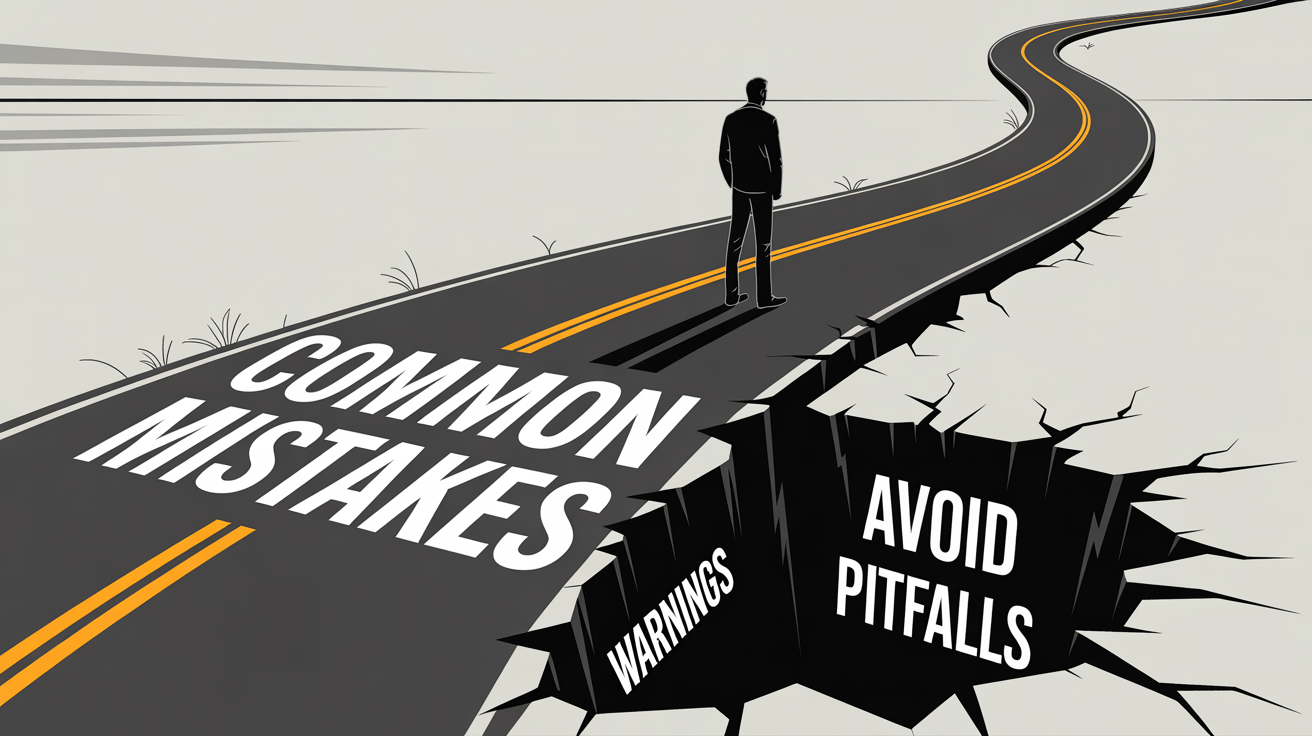
4. Lack of context for projects
Posting work with no explanation leaves employers guessing about your role and impact. This is one of the most common mistakes.
Always include at least a brief description for each piece.
5. Low-quality visuals or broken links
Blurry images, illegible graphics, or broken links make you look unprofessional fast. Use high-resolution images and verify all links work.
6. Not tailoring at all
Sending the exact same portfolio to every employer without considering their specific needs is a missed opportunity. Even small adjustments (reordering projects, highlighting specific skills) can make your portfolio speak directly to each role.
7. Missing or buried contact information
This surprisingly common mistake can cost you opportunities. Make contact info unmistakably visible on every page or in an obvious contact section.
8. Overly flashy or inaccessible design
Auto-playing music, heavy animations, and weird navigation impress no one unless you’re specifically showcasing web animation skills. Keep usability in mind. Impress with content and clean design.
How AIApply Helps Portfolio Building and Job Applications
Creating a standout portfolio is just the first step. Actually getting your portfolio in front of hiring managers requires a strategic job search.
AIApply streamlines the entire job search process so your portfolio gets the attention it deserves:
AI Resume Builder: Generate ATS-optimized, job-specific resumes in under 2 minutes that complement your portfolio perfectly. Every resume can include your portfolio link prominently.
AI Cover Letter Builder: Create customized cover letters that reference your portfolio work and specific projects relevant to each role.
Auto Apply: Submit up to 500 tailored applications per month automatically, each one including your portfolio link. AIApply crawls over 1 million job postings and submits applications with your customized materials.
Interview Buddy: Once your portfolio lands you interviews, AIApply’s Chrome extension listens to live interview questions and suggests answers in real-time during video calls.
The entire system works together. Auto Apply finds opportunities and submits applications with your portfolio link. The resume and cover letter tools ensure each application is customized. Interview Buddy helps you reference your portfolio effectively during interviews.
Over 800,000 job seekers use AIApply, with users seeing an 80% higher likelihood of getting hired when using the complete workflow.
Your Portfolio as a Career Asset: Final Thoughts
Creating a professional portfolio takes effort, but it’s one of the smartest career investments you can make.
A strong portfolio sets you apart and positions you better than other candidates. As the job market becomes more skills-focused in 2025 and beyond, portfolios are becoming the norm rather than the exception.
Think of your portfolio as your personal career showroom. It displays your brand, abilities, and accomplishments in ways a traditional resume alone cannot.
As you use your portfolio in your job search, notice what projects get the most positive feedback or spark conversation. That can guide which skills to further develop. Keep iterating on your portfolio just as you iterate on your skills.
To recap the process:
① Choose your format and platform
② Gather and curate your best 5-10 pieces
③ Organize logically with clear navigation
④ Write compelling descriptions with measurable results
⑤ Design for visual appeal and professionalism
⑥ Review, refine, and get feedback
⑦ Publish and share everywhere
⑧ Update regularly as you complete new work
Your portfolio isn’t just for job hunting. It boosts confidence by reminding you what you’ve accomplished. It helps identify skill gaps. It’s a living archive of your professional growth.
Start building now, even if you’re early career. Begin collecting class projects or personal work. Future you will be grateful.

In the end, your portfolio is more than a collection of projects. It’s the story of you as a professional. Make it a story you’re proud to share.
With a stellar portfolio and strategic job search tools like AIApply, you’ll be equipped to seize opportunities and show the world what you’re truly capable of.
Frequently Asked Questions
How long should my portfolio be?
Aim for 5-10 of your best projects. Quality matters more than quantity. Employers typically won’t look at more than 10 pieces, so choose work that best demonstrates your skills and fits the types of roles you’re targeting.
Do I need a portfolio if I’m just starting out?
Yes. Early career professionals and career changers can include academic projects, volunteer work, personal side projects, or self-initiated practice pieces. The goal is demonstrating skill, and these alternative examples accomplish that effectively.
Should I include group projects in my portfolio?
Absolutely, but be crystal clear about your specific contributions. Explain what the team accomplished overall, then detail exactly what you did individually. Employers need to understand your role versus the team’s role.
How often should I update my portfolio?
Review and update at least twice a year or whenever you complete significant projects. Remove outdated work that no longer represents your current skill level. Add new projects and update metrics on existing ones. Set a recurring calendar reminder.
What file format should I use for PDF portfolios?
Export as a high-quality PDF that’s under 5-10MB for easy emailing. Ensure all images are crisp but the file size remains manageable. Test that any embedded links work when you open the PDF.
Can I use my portfolio for freelance work or just job hunting?
Portfolios work excellently for attracting freelance clients. Include client testimonials and emphasize results you delivered. Make it easy for potential clients to contact you and understand your services.
Should I password-protect my online portfolio?
Generally no. You want employers to access it easily. If you have confidential work, consider creating public-safe versions (with sensitive details removed or anonymized) specifically for your portfolio.
What if I signed an NDA with a previous employer?
You can still showcase the work, but anonymize company details and remove any proprietary or confidential information. Use generic descriptions like “a Fortune 500 retail client” instead of the actual company name. Always get permission if you’re uncertain.
Don't miss out on
your next opportunity.
Create and send applications in seconds, not hours.






.webp)
.webp)
.webp)