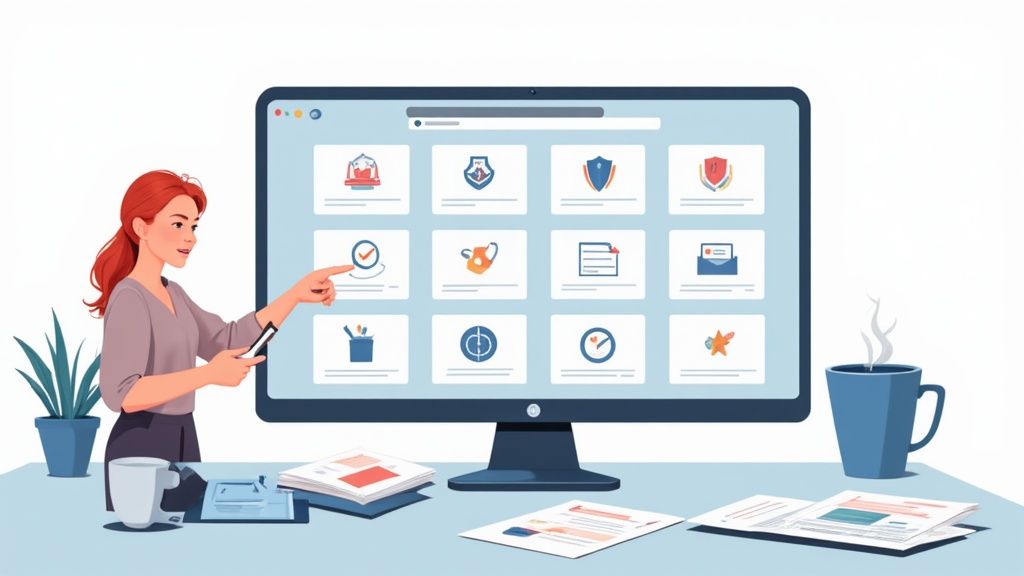8 Best Practices for Email Communication to Master in 2025

In a crowded professional landscape, your email is more than just a message; it’s your digital handshake, your first impression, and often, your only chance to get noticed. A single poorly crafted email can land your application in the trash or get your inquiry ignored by a key contact. Talented professionals frequently undermine their own opportunities with simple, avoidable mistakes that signal a lack of attention to detail or professional polish. This is a critical misstep, especially when the competition is fierce and every interaction counts.
This guide isn't about generic advice. It’s a strategic framework designed to elevate your professional correspondence. We will deliver a comprehensive breakdown of the most crucial best practices for email communication that will ensure your messages are not only opened but also respected and acted upon. You will learn how to command attention in any inbox, from crafting compelling subject lines that guarantee a click to structuring your follow-ups for maximum impact. By mastering these actionable techniques, you will gain a significant advantage in your job search and professional outreach, turning every email into an opportunity for success.
1. Crafting Unignorable Subject Lines
Think of your email subject line as the gatekeeper to your career opportunities. In an inbox overflowing with hundreds of messages, a generic or vague subject line is a one-way ticket to the trash folder. Mastering this crucial element is one of the most impactful best practices for email communication you can adopt, ensuring your message not only gets delivered but also gets opened.
Your goal is to convey your email's purpose and value in a single, concise phrase. This isn't about clickbait; it's about clarity and relevance. A powerful subject line instantly tells the recipient who you are, what you want, and why they should care.
How to Implement This Practice
For job applications, specificity is your greatest asset. Ditch generic phrases like "My Resume" or "Job Inquiry" that blend into the background. Instead, provide immediate context that helps the hiring manager or recruiter categorize your message instantly.
Effective Subject Line Formulas:
- For Applications:
Application for [Job Title] (ID: [Job ID]) - [Your Name] - For Networking:
Referred by [Contact's Name] for a conversation about [Topic/Role] - For Following Up:
Follow-up: Application for [Job Title] - [Your Name]
Pro-Tip: Always check the job description for specific instructions on how to format your subject line. Some companies use automated systems that filter emails based on this information. Ignoring their guidelines could mean your application is never seen.
The data below visualizes how a clear, well-crafted subject line can dramatically improve your email's performance, a cornerstone of effective professional communication.
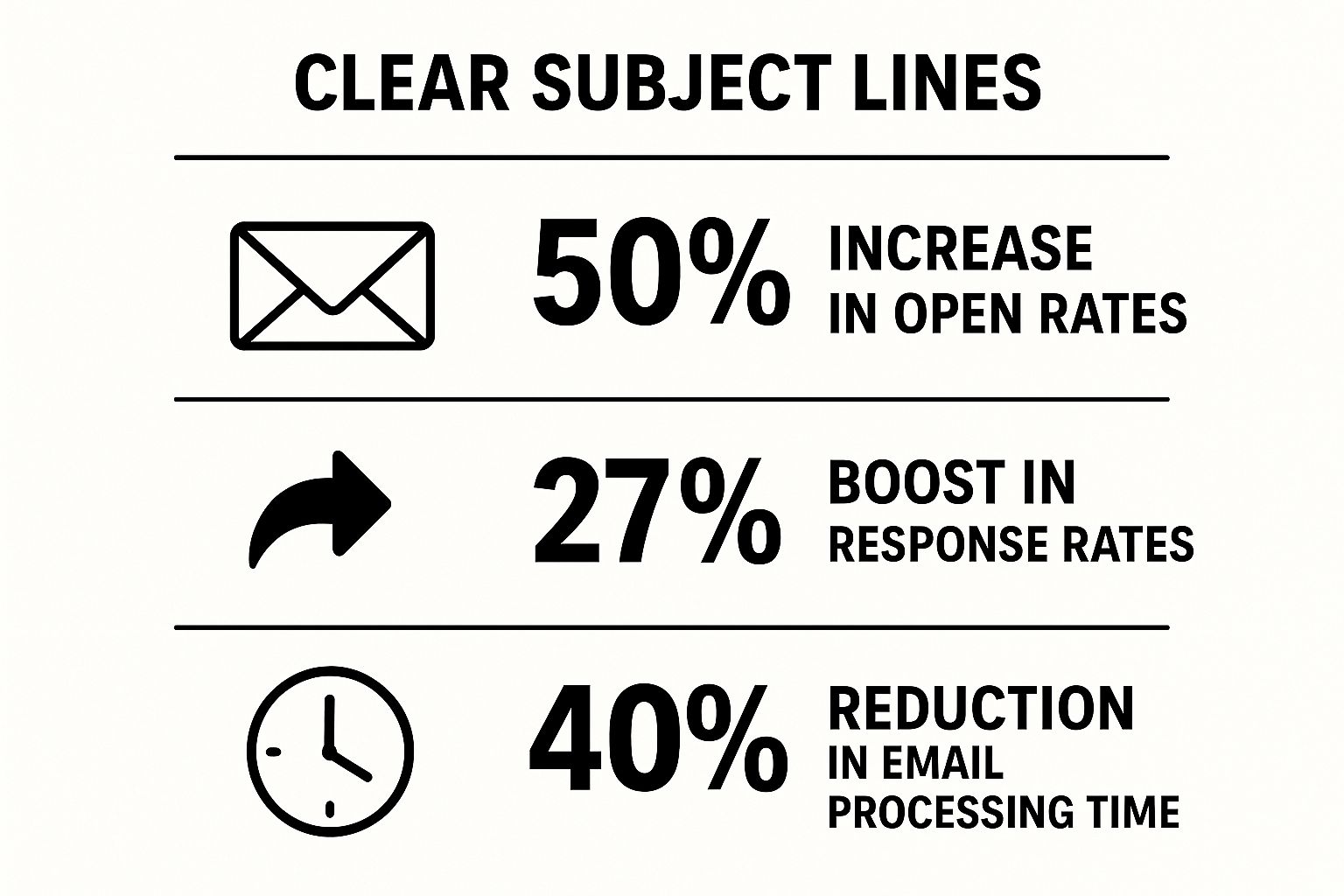
These statistics highlight a clear truth: a specific subject line directly boosts open and response rates while making your email easier for recruiters to process. Taking a few extra seconds to perfect your subject line is a small investment with a massive return. For a deeper dive into application emails, you can learn more about how to effectively send an email with your resume attached on aiapply.co.
2. Professional Email Structure and Formatting
If a great subject line gets your email opened, a professional structure ensures it gets read and acted upon. A messy, unstructured email creates cognitive friction, forcing the recipient to work hard just to understand your point. Adopting a clear format is one of the most fundamental best practices for email communication, transforming your message from a confusing block of text into a clear, scannable, and professional document.
Your objective is to guide the reader logically from your greeting to your call to action. Proper formatting isn't just about aesthetics; it’s about respecting the recipient's time and making it easy for them to process your request. A well-organized email demonstrates professionalism, attention to detail, and clarity of thought.
How to Implement This Practice
Think of your email body like a mini-essay with a clear beginning, middle, and end. Start with a polite and context-appropriate greeting, use short paragraphs to explain your purpose, and conclude with a clear next step and a professional signature. White space is your ally; use it to break up text and improve readability.
Effective Email Structure Guidelines:
- Greeting: Start with a professional salutation like "Dear [Hiring Manager Name]," or "Hello [Contact Name],".
- Opening: State your purpose in the first sentence. Example: "I am writing to apply for the [Job Title] position I saw advertised on [Platform]."
- Body: Use short paragraphs (2-3 sentences) or bullet points to present key information, skills, or questions. This makes your email scannable.
- Closing: Reiterate your interest and state your desired next step. Example: "I have attached my resume for your review and welcome the opportunity to discuss my qualifications further."
- Signature: End with a professional closing ("Sincerely," or "Best regards,") followed by your full name, phone number, and a link to your LinkedIn profile.
Pro-Tip: For complex communications, use the BRIEF method: Keep your message Brief, Relevant, Informative, Engaging, and Friendly. This framework forces you to be concise and value-driven, which is crucial when communicating with busy professionals.
A well-structured email makes you look more credible and organized. Mastering this skill ensures your message is not just received, but also understood and appreciated.
Implementing a consistent and professional email format shows recruiters and contacts that you are a serious and organized candidate. For more detailed guidance, you can see a complete breakdown of a professional email example on aiapply.co.
3. Concise and Scannable Content
In today's fast-paced professional world, time is a scarce resource. Your email isn't just competing with other messages; it's competing with meetings, deadlines, and a constant stream of notifications. Writing content that is concise and easy to scan is one of the most respectful and effective best practices for email communication. It ensures your main point is understood immediately, even by a recipient who only gives it a few seconds of their attention.
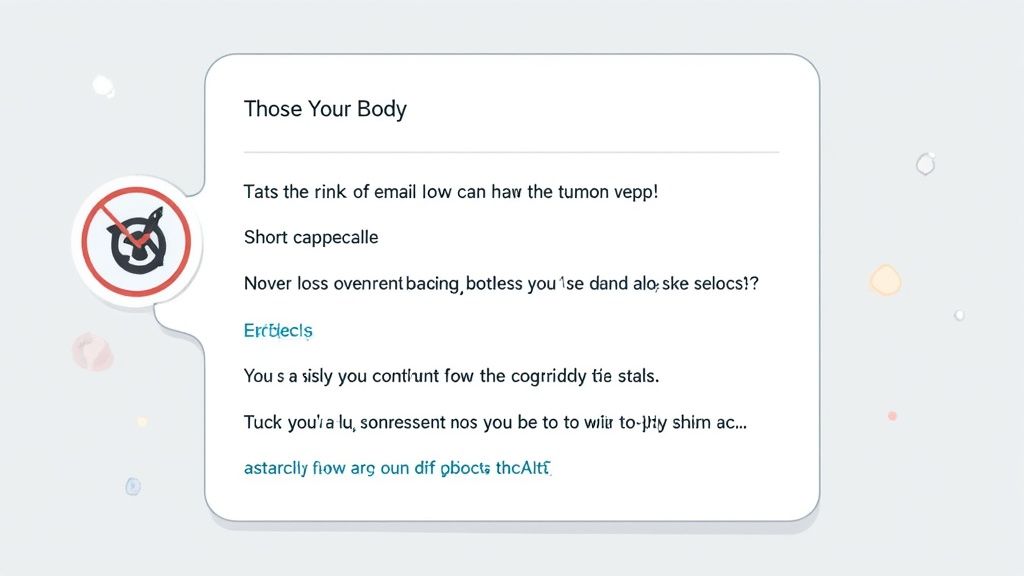
The core idea is to eliminate fluff and structure your message for quick comprehension. Think of it as a professional courtesy. A well-organized, brief email shows you value the recipient's time, making them more receptive to your request or information. This is especially critical when communicating with busy hiring managers or executives.
How to Implement This Practice
Adopt the "inverted pyramid" principle used in journalism: place the most crucial information at the very beginning. Your primary request or key takeaway should be in the first sentence or two. Use formatting tools like bullet points, bold text, and short paragraphs to guide the reader's eye to the most important details.
Effective Scannable Content Strategies:
- For Status Updates: Use bullet points for project milestones instead of a long narrative paragraph.
- For Complex Requests: Break down a multi-part ask into a numbered list so each item can be addressed clearly.
- For Executive Summaries: Start with a "TLDR" (Too Long; Didn't Read) line that summarizes the entire email's content in one sentence.
Pro-Tip: Try the "one screen rule." Aim to keep your email short enough to be read on a smartphone screen without excessive scrolling. Reading your message aloud is also a great way to catch awkward phrasing and unnecessary words.
By making your emails easy to digest, you significantly increase the chances of getting a prompt and relevant response. You remove friction from the communication process, demonstrating your professionalism and consideration for others. For more advice on structuring effective job-related communications, explore resources on how to follow up after an interview at aiapply.co.
4. Strategic Use of CC and BCC
Knowing who to include in an email, and how, is more than just an administrative task; it’s a critical professional skill. Using the CC (Carbon Copy) and BCC (Blind Carbon Copy) fields strategically is one of the most overlooked best practices for email communication. It signals your understanding of professional etiquette, respect for others' privacy, and ability to manage information flow effectively, preventing inbox clutter while ensuring key stakeholders are kept in the loop.
Your goal is to be intentional with every recipient. The "To" field is for those who need to act or respond directly. CC is for keeping relevant parties informed, while BCC is for discreetly including others without revealing their identity to the primary recipients. Mastering this distinction elevates your communication from simple messaging to strategic correspondence.
How to Implement This Practice
In a professional setting, every recipient choice has an implication. Misusing these fields can lead to confusion, privacy breaches, or overwhelming "reply-all" chains that drain productivity. The key is to define each person's role before you even start writing.
Effective Recipient Formulas:
- For Project Updates: Use CC to keep a team lead or project manager informed of your communication with a client or another department. This provides transparency without requiring them to act.
- For Group Announcements: Use BCC when sending a company-wide announcement or a newsletter to external contacts. This protects recipient privacy and prevents accidental reply-all storms.
- For Introductions: After making an email introduction, you might say, "Moving you to BCC to spare your inbox," showing consideration for both parties.
Pro-Tip: As a rule of thumb, use 'To' for action-takers and 'CC' for observers. Before adding someone to CC, ask yourself, "Does this person truly need to know, or am I just covering my bases?" Being selective demonstrates respect for your colleagues' time and attention.
The proper use of CC and BCC is a hallmark of a polished professional. It shows you can handle information with care and precision, a valuable trait in any role. This careful management of communication channels ensures clarity and efficiency, reinforcing your reputation as a thoughtful and organized professional.
5. Timely Response Management
In a professional landscape where speed is often mistaken for efficiency, how you manage your response time can define your reputation. Timely Response Management isn't just about replying quickly; it's about establishing consistent, reliable communication patterns that build trust. This strategic approach is one of the most critical best practices for email communication, demonstrating respect for the sender's time and showcasing your professionalism.
Your goal is to balance promptness with thoughtful, complete answers. Acknowledging receipt of a complex request and setting a clear expectation for a full response is far more effective than a rushed, incomplete reply or, worse, prolonged silence. This practice shows you are organized, in control of your workload, and value the person on the other end.
How to Implement This Practice
For job seekers, every interaction is an opportunity to impress. Responding promptly to a recruiter's request for an interview or a hiring manager's follow-up question reinforces your interest and enthusiasm for the role. Implement a system to manage your response obligations effectively.
Effective Response Time Strategies:
- For Interview Invitations: Respond within 24 hours to confirm receipt and propose availability. This shows you are eager and attentive.
- For Complex Inquiries: Send an acknowledgment email immediately. A simple, "Thank you for your message. I've received it and will provide a detailed response by EOD tomorrow," manages expectations perfectly.
- For General Networking: Aim for a 24-48 hour response window. This balances promptness with the less urgent nature of the correspondence.
Pro-Tip: Use email client features like flags, reminders, or dedicated folders ("Reply Needed") to track messages that require a response. This prevents important emails from getting lost in a busy inbox and ensures you never miss a critical deadline.
Managing response times demonstrates your reliability, a key trait employers seek. It’s not just about what you say, but when you say it. A well-timed and managed response can be just as impactful as the content of the email itself, especially when nurturing professional relationships. To further refine your approach, you can explore the nuances of a well-timed follow-up email after sending a resume on aiapply.co.
6. Mobile-First Email Design
In today's fast-paced world, your desk is no longer the primary place where emails are read. With over 60% of emails now opened on mobile devices, ignoring how your message appears on a smaller screen is a critical mistake. Adopting a mobile-first approach is one of the most vital best practices for email communication, ensuring your message is readable and actionable, no matter where your recipient is.
This practice means designing your email from the ground up for a mobile experience. It involves using concise content, clear layouts, and touch-friendly elements to cater to the on-the-go professional. A clunky, hard-to-read email will be quickly deleted, but one optimized for mobile invites immediate engagement.

How to Implement This Practice
Think "less is more." A hiring manager scanning emails between meetings doesn't have time to pinch and zoom through dense paragraphs. Your goal is to make your email as easy to consume as possible, conveying key information at a glance.
Effective Mobile-First Strategies:
- Embrace the Single Column: Use a single-column layout to prevent horizontal scrolling and keep your content flowing vertically.
- Prioritize Brevity: Keep paragraphs to one or two sentences. Use bullet points to list skills or qualifications for maximum scannability.
- Use Legible Fonts: Stick to standard, easy-to-read fonts (like Arial, Helvetica, or Georgia) and use a larger font size, typically 14-16px for body text.
Pro-Tip: Always put the most critical information first, a concept known as "progressive disclosure." State your purpose in the opening line so the recipient doesn't have to scroll to understand why you're writing.
This approach ensures your professionalism shines through, regardless of the device. From initial applications to follow-up messages, a mobile-optimized email shows you are a modern, considerate communicator. Integrating this with other contemporary strategies is key. To explore more, you can learn about modern job search techniques on aiapply.co.
7. Email Security and Privacy Practices
Think of your email account as a digital filing cabinet holding sensitive personal and professional information. Leaving it unprotected is like leaving that cabinet unlocked in a public space. Implementing robust security measures is one of the most critical best practices for email communication, safeguarding your data, your reputation, and the confidentiality of your career-related correspondence.
Your goal is to make security a default part of your email routine, not an afterthought. This means being vigilant about who you send information to, what you attach, and how you protect your account from unauthorized access. Strong security practices prevent data breaches, protect you from phishing scams, and demonstrate your professionalism to potential employers.
How to Implement This Practice
For job seekers handling sensitive documents like resumes containing personal addresses or references, security is paramount. Never assume that standard email is inherently secure. Adopt a proactive mindset to protect both your information and that of the companies you interact with, showing you are a responsible and trustworthy candidate.
Effective Security Protocols:
- For Sensitive Documents: Use a secure file-sharing service (like a password-protected Dropbox or Google Drive link) instead of directly attaching documents with Personally Identifiable Information (PII).
- For All Emails: Before hitting send on any email containing confidential details, meticulously double-check the recipient's email address for typos.
- For Account Protection: Enable multi-factor authentication (MFA) on your email account. This adds a crucial layer of security, requiring a second verification step beyond just your password.
Pro-Tip: Be highly skeptical of unexpected emails requesting personal information or asking you to click a link, even if they appear to be from a legitimate company. Scammers often create fake job postings to phish for data. Verify the sender and the request through an official channel before responding.
These practices aren't just for corporate IT departments; they are essential for every professional. For example, legal firms use secure portals instead of attachments for sensitive case files, and healthcare organizations rely on encryption to protect patient data. Adopting a similar level of care in your job search positions you as a diligent and security-conscious individual, which is a highly valued trait in any industry.
8. Email Etiquette and Tone Management
Think of your email's tone as its digital body language. Without the benefit of facial expressions or voice inflections, your words alone must carry the weight of your intent. Poor tone management can lead to misunderstandings, strained professional relationships, and missed opportunities, making this one of the most critical best practices for email communication to master.
Your goal is to ensure your message is received exactly as you intend it. This isn't about being overly formal or robotic; it's about being consciously professional, respectful, and clear. A well-managed tone builds trust and demonstrates emotional intelligence, reassuring the recipient that you are a considerate and competent professional.
How to Implement This Practice
The key is to adapt your tone to your audience and the specific context of the communication. The way you write to a long-time colleague will differ from how you address a hiring manager for the first time. Maintaining professionalism means being mindful of how your word choice, punctuation, and phrasing might be interpreted.
Effective Tone Management Strategies:
- For Initial Contact: Maintain a formal yet approachable tone. Use proper salutations and avoid overly casual language, slang, or emojis.
- For Sensitive Topics: Prioritize clarity and empathy. Acknowledge the other person's perspective and state facts neutrally to avoid escalating a situation.
- For Cross-Cultural Emails: Be direct and simple. Avoid sarcasm, complex metaphors, or culturally specific humor that may not translate well and could cause confusion or offense.
Pro-Tip: Before sending an emotionally charged email, apply the "24-hour rule." Draft the message, save it, and revisit it the next day with a clearer head. Often, you'll find a more diplomatic and effective way to phrase your thoughts.
Effective tone management isn't just about avoiding conflict; it's about building stronger professional connections. It shows respect for the recipient's time and perspective, which is a cornerstone of any successful career. Taking a moment to read your message aloud can help you gauge its tone and make necessary adjustments before you hit send.
8 Best Practices for Email Communication Comparison
Automate Your Excellence and Land the Interview
We've explored a comprehensive roadmap to mastering professional email communication. From crafting subject lines that demand attention to structuring messages for maximum impact, each practice serves a critical purpose. Think of these strategies not as a disconnected checklist but as an interconnected system for building your professional brand, one email at a time. The real power isn't in knowing these rules; it's in their consistent, flawless execution.
Mastering these best practices for email communication is your ticket to standing out in a crowded inbox. Recruiters and hiring managers are inundated with messages. The emails that get noticed are the ones that demonstrate respect for the reader's time, showcase clarity of thought, and radiate professionalism. This is how you move from being just another applicant to a candidate they are excited to meet.
From Knowledge to Action: Your Next Steps
Merely reading this guide isn't enough. True mastery comes from application. To translate these concepts into tangible career results, commit to a plan of action.
Your immediate goal should be to internalize these habits until they become second nature. Start by focusing on one or two key areas from our list. For example:
- For the next week, dedicate your energy to writing exceptionally clear and specific subject lines for every single email you send. Track whether your response rates improve.
- For your next three job applications, pay meticulous attention to the mobile-first design principle. Send a test email to your own phone to ensure it's perfectly readable without any pinching or zooming.
- Practice tone management by reading your drafts aloud. Does it sound like the confident, capable professional you are? If not, revise it until it does.
This deliberate practice transforms abstract knowledge into a powerful, career-advancing skill set. The difference between a good candidate and a hired one often comes down to these seemingly small details. They signal to an employer that you are thorough, thoughtful, and a high-quality communicator, traits that are invaluable in any role.
The Unbeatable Advantage: Consistency is Key
The ultimate challenge isn't just writing one perfect email; it's writing dozens of them without a single misstep. During an active job search, you might send hundreds of emails, from initial inquiries and applications to follow-ups and thank-you notes. Maintaining this high standard across every interaction is demanding and time-consuming, and the risk of a simple mistake erasing your hard work is always present.
This is where you can create an almost unfair advantage. By systemizing your approach, you ensure that every communication is a perfect representation of your professional capabilities. Your mastery of these best practices for email communication becomes a consistent, reliable asset that works for you around the clock, building a foundation of credibility that can significantly accelerate your journey to landing the interview and, ultimately, your dream job.
Ready to ensure every job application email you send is flawless, professional, and perfectly tailored? Let AIApply automate these best practices for you, generating powerful, optimized communications that eliminate errors and save you hours. Visit AIApply to see how you can supercharge your job search and focus on what you do best: acing the interview.
In a crowded professional landscape, your email is more than just a message; it’s your digital handshake, your first impression, and often, your only chance to get noticed. A single poorly crafted email can land your application in the trash or get your inquiry ignored by a key contact. Talented professionals frequently undermine their own opportunities with simple, avoidable mistakes that signal a lack of attention to detail or professional polish. This is a critical misstep, especially when the competition is fierce and every interaction counts.
This guide isn't about generic advice. It’s a strategic framework designed to elevate your professional correspondence. We will deliver a comprehensive breakdown of the most crucial best practices for email communication that will ensure your messages are not only opened but also respected and acted upon. You will learn how to command attention in any inbox, from crafting compelling subject lines that guarantee a click to structuring your follow-ups for maximum impact. By mastering these actionable techniques, you will gain a significant advantage in your job search and professional outreach, turning every email into an opportunity for success.
1. Crafting Unignorable Subject Lines
Think of your email subject line as the gatekeeper to your career opportunities. In an inbox overflowing with hundreds of messages, a generic or vague subject line is a one-way ticket to the trash folder. Mastering this crucial element is one of the most impactful best practices for email communication you can adopt, ensuring your message not only gets delivered but also gets opened.
Your goal is to convey your email's purpose and value in a single, concise phrase. This isn't about clickbait; it's about clarity and relevance. A powerful subject line instantly tells the recipient who you are, what you want, and why they should care.
How to Implement This Practice
For job applications, specificity is your greatest asset. Ditch generic phrases like "My Resume" or "Job Inquiry" that blend into the background. Instead, provide immediate context that helps the hiring manager or recruiter categorize your message instantly.
Effective Subject Line Formulas:
- For Applications:
Application for [Job Title] (ID: [Job ID]) - [Your Name] - For Networking:
Referred by [Contact's Name] for a conversation about [Topic/Role] - For Following Up:
Follow-up: Application for [Job Title] - [Your Name]
Pro-Tip: Always check the job description for specific instructions on how to format your subject line. Some companies use automated systems that filter emails based on this information. Ignoring their guidelines could mean your application is never seen.
The data below visualizes how a clear, well-crafted subject line can dramatically improve your email's performance, a cornerstone of effective professional communication.
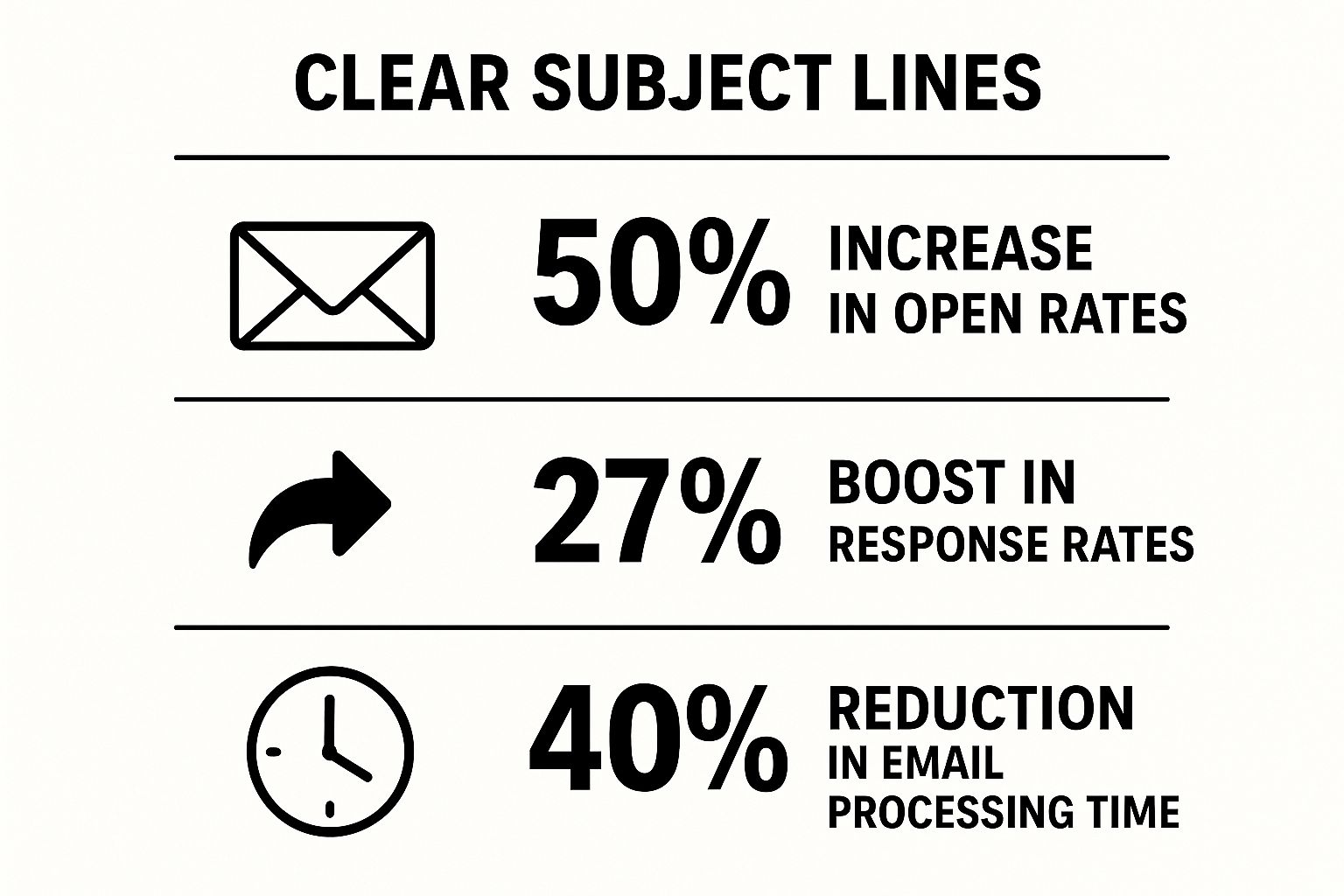
These statistics highlight a clear truth: a specific subject line directly boosts open and response rates while making your email easier for recruiters to process. Taking a few extra seconds to perfect your subject line is a small investment with a massive return. For a deeper dive into application emails, you can learn more about how to effectively send an email with your resume attached on aiapply.co.
2. Professional Email Structure and Formatting
If a great subject line gets your email opened, a professional structure ensures it gets read and acted upon. A messy, unstructured email creates cognitive friction, forcing the recipient to work hard just to understand your point. Adopting a clear format is one of the most fundamental best practices for email communication, transforming your message from a confusing block of text into a clear, scannable, and professional document.
Your objective is to guide the reader logically from your greeting to your call to action. Proper formatting isn't just about aesthetics; it’s about respecting the recipient's time and making it easy for them to process your request. A well-organized email demonstrates professionalism, attention to detail, and clarity of thought.
How to Implement This Practice
Think of your email body like a mini-essay with a clear beginning, middle, and end. Start with a polite and context-appropriate greeting, use short paragraphs to explain your purpose, and conclude with a clear next step and a professional signature. White space is your ally; use it to break up text and improve readability.
Effective Email Structure Guidelines:
- Greeting: Start with a professional salutation like "Dear [Hiring Manager Name]," or "Hello [Contact Name],".
- Opening: State your purpose in the first sentence. Example: "I am writing to apply for the [Job Title] position I saw advertised on [Platform]."
- Body: Use short paragraphs (2-3 sentences) or bullet points to present key information, skills, or questions. This makes your email scannable.
- Closing: Reiterate your interest and state your desired next step. Example: "I have attached my resume for your review and welcome the opportunity to discuss my qualifications further."
- Signature: End with a professional closing ("Sincerely," or "Best regards,") followed by your full name, phone number, and a link to your LinkedIn profile.
Pro-Tip: For complex communications, use the BRIEF method: Keep your message Brief, Relevant, Informative, Engaging, and Friendly. This framework forces you to be concise and value-driven, which is crucial when communicating with busy professionals.
A well-structured email makes you look more credible and organized. Mastering this skill ensures your message is not just received, but also understood and appreciated.
Implementing a consistent and professional email format shows recruiters and contacts that you are a serious and organized candidate. For more detailed guidance, you can see a complete breakdown of a professional email example on aiapply.co.
3. Concise and Scannable Content
In today's fast-paced professional world, time is a scarce resource. Your email isn't just competing with other messages; it's competing with meetings, deadlines, and a constant stream of notifications. Writing content that is concise and easy to scan is one of the most respectful and effective best practices for email communication. It ensures your main point is understood immediately, even by a recipient who only gives it a few seconds of their attention.
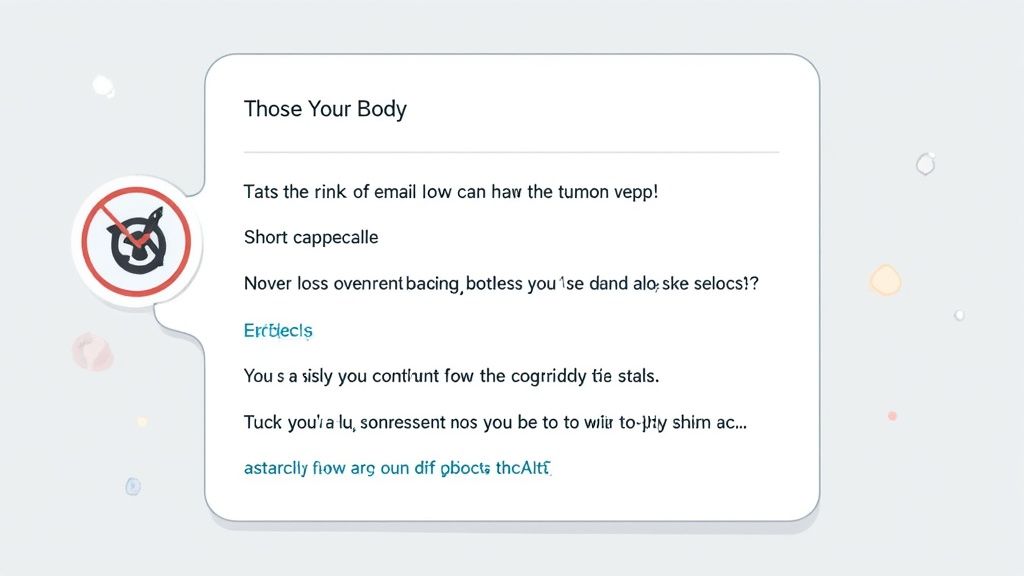
The core idea is to eliminate fluff and structure your message for quick comprehension. Think of it as a professional courtesy. A well-organized, brief email shows you value the recipient's time, making them more receptive to your request or information. This is especially critical when communicating with busy hiring managers or executives.
How to Implement This Practice
Adopt the "inverted pyramid" principle used in journalism: place the most crucial information at the very beginning. Your primary request or key takeaway should be in the first sentence or two. Use formatting tools like bullet points, bold text, and short paragraphs to guide the reader's eye to the most important details.
Effective Scannable Content Strategies:
- For Status Updates: Use bullet points for project milestones instead of a long narrative paragraph.
- For Complex Requests: Break down a multi-part ask into a numbered list so each item can be addressed clearly.
- For Executive Summaries: Start with a "TLDR" (Too Long; Didn't Read) line that summarizes the entire email's content in one sentence.
Pro-Tip: Try the "one screen rule." Aim to keep your email short enough to be read on a smartphone screen without excessive scrolling. Reading your message aloud is also a great way to catch awkward phrasing and unnecessary words.
By making your emails easy to digest, you significantly increase the chances of getting a prompt and relevant response. You remove friction from the communication process, demonstrating your professionalism and consideration for others. For more advice on structuring effective job-related communications, explore resources on how to follow up after an interview at aiapply.co.
4. Strategic Use of CC and BCC
Knowing who to include in an email, and how, is more than just an administrative task; it’s a critical professional skill. Using the CC (Carbon Copy) and BCC (Blind Carbon Copy) fields strategically is one of the most overlooked best practices for email communication. It signals your understanding of professional etiquette, respect for others' privacy, and ability to manage information flow effectively, preventing inbox clutter while ensuring key stakeholders are kept in the loop.
Your goal is to be intentional with every recipient. The "To" field is for those who need to act or respond directly. CC is for keeping relevant parties informed, while BCC is for discreetly including others without revealing their identity to the primary recipients. Mastering this distinction elevates your communication from simple messaging to strategic correspondence.
How to Implement This Practice
In a professional setting, every recipient choice has an implication. Misusing these fields can lead to confusion, privacy breaches, or overwhelming "reply-all" chains that drain productivity. The key is to define each person's role before you even start writing.
Effective Recipient Formulas:
- For Project Updates: Use CC to keep a team lead or project manager informed of your communication with a client or another department. This provides transparency without requiring them to act.
- For Group Announcements: Use BCC when sending a company-wide announcement or a newsletter to external contacts. This protects recipient privacy and prevents accidental reply-all storms.
- For Introductions: After making an email introduction, you might say, "Moving you to BCC to spare your inbox," showing consideration for both parties.
Pro-Tip: As a rule of thumb, use 'To' for action-takers and 'CC' for observers. Before adding someone to CC, ask yourself, "Does this person truly need to know, or am I just covering my bases?" Being selective demonstrates respect for your colleagues' time and attention.
The proper use of CC and BCC is a hallmark of a polished professional. It shows you can handle information with care and precision, a valuable trait in any role. This careful management of communication channels ensures clarity and efficiency, reinforcing your reputation as a thoughtful and organized professional.
5. Timely Response Management
In a professional landscape where speed is often mistaken for efficiency, how you manage your response time can define your reputation. Timely Response Management isn't just about replying quickly; it's about establishing consistent, reliable communication patterns that build trust. This strategic approach is one of the most critical best practices for email communication, demonstrating respect for the sender's time and showcasing your professionalism.
Your goal is to balance promptness with thoughtful, complete answers. Acknowledging receipt of a complex request and setting a clear expectation for a full response is far more effective than a rushed, incomplete reply or, worse, prolonged silence. This practice shows you are organized, in control of your workload, and value the person on the other end.
How to Implement This Practice
For job seekers, every interaction is an opportunity to impress. Responding promptly to a recruiter's request for an interview or a hiring manager's follow-up question reinforces your interest and enthusiasm for the role. Implement a system to manage your response obligations effectively.
Effective Response Time Strategies:
- For Interview Invitations: Respond within 24 hours to confirm receipt and propose availability. This shows you are eager and attentive.
- For Complex Inquiries: Send an acknowledgment email immediately. A simple, "Thank you for your message. I've received it and will provide a detailed response by EOD tomorrow," manages expectations perfectly.
- For General Networking: Aim for a 24-48 hour response window. This balances promptness with the less urgent nature of the correspondence.
Pro-Tip: Use email client features like flags, reminders, or dedicated folders ("Reply Needed") to track messages that require a response. This prevents important emails from getting lost in a busy inbox and ensures you never miss a critical deadline.
Managing response times demonstrates your reliability, a key trait employers seek. It’s not just about what you say, but when you say it. A well-timed and managed response can be just as impactful as the content of the email itself, especially when nurturing professional relationships. To further refine your approach, you can explore the nuances of a well-timed follow-up email after sending a resume on aiapply.co.
6. Mobile-First Email Design
In today's fast-paced world, your desk is no longer the primary place where emails are read. With over 60% of emails now opened on mobile devices, ignoring how your message appears on a smaller screen is a critical mistake. Adopting a mobile-first approach is one of the most vital best practices for email communication, ensuring your message is readable and actionable, no matter where your recipient is.
This practice means designing your email from the ground up for a mobile experience. It involves using concise content, clear layouts, and touch-friendly elements to cater to the on-the-go professional. A clunky, hard-to-read email will be quickly deleted, but one optimized for mobile invites immediate engagement.

How to Implement This Practice
Think "less is more." A hiring manager scanning emails between meetings doesn't have time to pinch and zoom through dense paragraphs. Your goal is to make your email as easy to consume as possible, conveying key information at a glance.
Effective Mobile-First Strategies:
- Embrace the Single Column: Use a single-column layout to prevent horizontal scrolling and keep your content flowing vertically.
- Prioritize Brevity: Keep paragraphs to one or two sentences. Use bullet points to list skills or qualifications for maximum scannability.
- Use Legible Fonts: Stick to standard, easy-to-read fonts (like Arial, Helvetica, or Georgia) and use a larger font size, typically 14-16px for body text.
Pro-Tip: Always put the most critical information first, a concept known as "progressive disclosure." State your purpose in the opening line so the recipient doesn't have to scroll to understand why you're writing.
This approach ensures your professionalism shines through, regardless of the device. From initial applications to follow-up messages, a mobile-optimized email shows you are a modern, considerate communicator. Integrating this with other contemporary strategies is key. To explore more, you can learn about modern job search techniques on aiapply.co.
7. Email Security and Privacy Practices
Think of your email account as a digital filing cabinet holding sensitive personal and professional information. Leaving it unprotected is like leaving that cabinet unlocked in a public space. Implementing robust security measures is one of the most critical best practices for email communication, safeguarding your data, your reputation, and the confidentiality of your career-related correspondence.
Your goal is to make security a default part of your email routine, not an afterthought. This means being vigilant about who you send information to, what you attach, and how you protect your account from unauthorized access. Strong security practices prevent data breaches, protect you from phishing scams, and demonstrate your professionalism to potential employers.
How to Implement This Practice
For job seekers handling sensitive documents like resumes containing personal addresses or references, security is paramount. Never assume that standard email is inherently secure. Adopt a proactive mindset to protect both your information and that of the companies you interact with, showing you are a responsible and trustworthy candidate.
Effective Security Protocols:
- For Sensitive Documents: Use a secure file-sharing service (like a password-protected Dropbox or Google Drive link) instead of directly attaching documents with Personally Identifiable Information (PII).
- For All Emails: Before hitting send on any email containing confidential details, meticulously double-check the recipient's email address for typos.
- For Account Protection: Enable multi-factor authentication (MFA) on your email account. This adds a crucial layer of security, requiring a second verification step beyond just your password.
Pro-Tip: Be highly skeptical of unexpected emails requesting personal information or asking you to click a link, even if they appear to be from a legitimate company. Scammers often create fake job postings to phish for data. Verify the sender and the request through an official channel before responding.
These practices aren't just for corporate IT departments; they are essential for every professional. For example, legal firms use secure portals instead of attachments for sensitive case files, and healthcare organizations rely on encryption to protect patient data. Adopting a similar level of care in your job search positions you as a diligent and security-conscious individual, which is a highly valued trait in any industry.
8. Email Etiquette and Tone Management
Think of your email's tone as its digital body language. Without the benefit of facial expressions or voice inflections, your words alone must carry the weight of your intent. Poor tone management can lead to misunderstandings, strained professional relationships, and missed opportunities, making this one of the most critical best practices for email communication to master.
Your goal is to ensure your message is received exactly as you intend it. This isn't about being overly formal or robotic; it's about being consciously professional, respectful, and clear. A well-managed tone builds trust and demonstrates emotional intelligence, reassuring the recipient that you are a considerate and competent professional.
How to Implement This Practice
The key is to adapt your tone to your audience and the specific context of the communication. The way you write to a long-time colleague will differ from how you address a hiring manager for the first time. Maintaining professionalism means being mindful of how your word choice, punctuation, and phrasing might be interpreted.
Effective Tone Management Strategies:
- For Initial Contact: Maintain a formal yet approachable tone. Use proper salutations and avoid overly casual language, slang, or emojis.
- For Sensitive Topics: Prioritize clarity and empathy. Acknowledge the other person's perspective and state facts neutrally to avoid escalating a situation.
- For Cross-Cultural Emails: Be direct and simple. Avoid sarcasm, complex metaphors, or culturally specific humor that may not translate well and could cause confusion or offense.
Pro-Tip: Before sending an emotionally charged email, apply the "24-hour rule." Draft the message, save it, and revisit it the next day with a clearer head. Often, you'll find a more diplomatic and effective way to phrase your thoughts.
Effective tone management isn't just about avoiding conflict; it's about building stronger professional connections. It shows respect for the recipient's time and perspective, which is a cornerstone of any successful career. Taking a moment to read your message aloud can help you gauge its tone and make necessary adjustments before you hit send.
8 Best Practices for Email Communication Comparison
Automate Your Excellence and Land the Interview
We've explored a comprehensive roadmap to mastering professional email communication. From crafting subject lines that demand attention to structuring messages for maximum impact, each practice serves a critical purpose. Think of these strategies not as a disconnected checklist but as an interconnected system for building your professional brand, one email at a time. The real power isn't in knowing these rules; it's in their consistent, flawless execution.
Mastering these best practices for email communication is your ticket to standing out in a crowded inbox. Recruiters and hiring managers are inundated with messages. The emails that get noticed are the ones that demonstrate respect for the reader's time, showcase clarity of thought, and radiate professionalism. This is how you move from being just another applicant to a candidate they are excited to meet.
From Knowledge to Action: Your Next Steps
Merely reading this guide isn't enough. True mastery comes from application. To translate these concepts into tangible career results, commit to a plan of action.
Your immediate goal should be to internalize these habits until they become second nature. Start by focusing on one or two key areas from our list. For example:
- For the next week, dedicate your energy to writing exceptionally clear and specific subject lines for every single email you send. Track whether your response rates improve.
- For your next three job applications, pay meticulous attention to the mobile-first design principle. Send a test email to your own phone to ensure it's perfectly readable without any pinching or zooming.
- Practice tone management by reading your drafts aloud. Does it sound like the confident, capable professional you are? If not, revise it until it does.
This deliberate practice transforms abstract knowledge into a powerful, career-advancing skill set. The difference between a good candidate and a hired one often comes down to these seemingly small details. They signal to an employer that you are thorough, thoughtful, and a high-quality communicator, traits that are invaluable in any role.
The Unbeatable Advantage: Consistency is Key
The ultimate challenge isn't just writing one perfect email; it's writing dozens of them without a single misstep. During an active job search, you might send hundreds of emails, from initial inquiries and applications to follow-ups and thank-you notes. Maintaining this high standard across every interaction is demanding and time-consuming, and the risk of a simple mistake erasing your hard work is always present.
This is where you can create an almost unfair advantage. By systemizing your approach, you ensure that every communication is a perfect representation of your professional capabilities. Your mastery of these best practices for email communication becomes a consistent, reliable asset that works for you around the clock, building a foundation of credibility that can significantly accelerate your journey to landing the interview and, ultimately, your dream job.
Ready to ensure every job application email you send is flawless, professional, and perfectly tailored? Let AIApply automate these best practices for you, generating powerful, optimized communications that eliminate errors and save you hours. Visit AIApply to see how you can supercharge your job search and focus on what you do best: acing the interview.
Don't miss out on
your next opportunity.
Create and send applications in seconds, not hours.